Microsoft has been in the Project Management game for a very long time. Most people know the Microsoft Project desktop client (which may even have been used to build the pyramids!), and many of you are familiar with Project Online, which extended the core functionality of the desktop client to bring in the team and manage the portfolio of work. It’s commonly known as the Microsoft Project & Portfolio Management (PPM) Platform.
The Microsoft scheduling engine behind it all has been used by millions of project managers around the world and is probably the most powerful scheduling engine around. Although, admittedly, the tools on top of it (Microsoft Project/Project Online) were getting a bit tired and some would say outdated. The core functionality was solid, but the user experience didn’t meet the expectations for modern work.
A little over 3 years ago, Microsoft took steps to move the scheduling engine over to the Power Platform in an effort to provide a more user-friendly experience with the ‘new’ Microsoft Project for the web. It’s been a journey to get here, a Microsoft Platform for PPM, with the benefits of the scheduling engine everyone’s already familiar with and the usability and extensibility of Microsoft Teams and the Power Platform.
In this blog post, we will explore what the Microsoft Platform for PPM is, why it’s a differentiator for Microsoft, and how it benefits clients.
It might seem like a subtle difference, but they’re a world apart! The ‘PPM Platform’ that was/is Project Online is a solid offering, but doesn’t provide nearly the flexibility and extensibility that the ‘Platform for PPM’ does. In addition to being fairly locked down from an integration and configuration options perspective, Project Online also supports only one execution tool, its own. One of our favorite things about the ‘Platform for PPM’ is that an organization can get visibility into work from multiple tools, so teams can choose what works best for them.
The underlying Microsoft 365 infrastructure includes services such as Azure Active Directory, SharePoint, OneDrive, and Teams, which provide the foundation for Project for the web. By building on top of this infrastructure, Microsoft Project for the web inherits the security, compliance, and reliability features of Microsoft 365.
For extensibility, the Microsoft Power Platform provides a platform for building custom solutions on top of Project for the web. This enables organizations to tailor Project for the web to their specific needs, without the need for complex coding. The Power Platform includes tools such as Power Apps, Power BI, and Power Automate, which enable users to create custom apps, reports, and workflows that integrate with Project for the web.
For example, a team might need a custom report to track project progress against specific KPIs. With the Power Platform, they can create a Power BI report that pulls data from Project for the web and presents it in a custom dashboard. Similarly, if they need to automate certain project management tasks, they can create a Power Automate workflow that integrates with Project for the web.
The low code no code approach of the Power Platform means that users with little or no coding experience can create custom solutions. This not only saves time and resources, but also empowers teams to create solutions that meet their specific needs, without having to rely on IT.
By combining these technologies, Microsoft has created a flexible and customizable solution that can be tailored to the specific needs of any organization.
Microsoft’s focus today is on delivering world-class Project and Portfolio Management through the Platform for PPM that leads with: Microsoft Project for the web to manage the work; enables collaboration through Microsoft Teams; and delivers more advanced PPM scenarios and reporting through the Microsoft Power Platform.
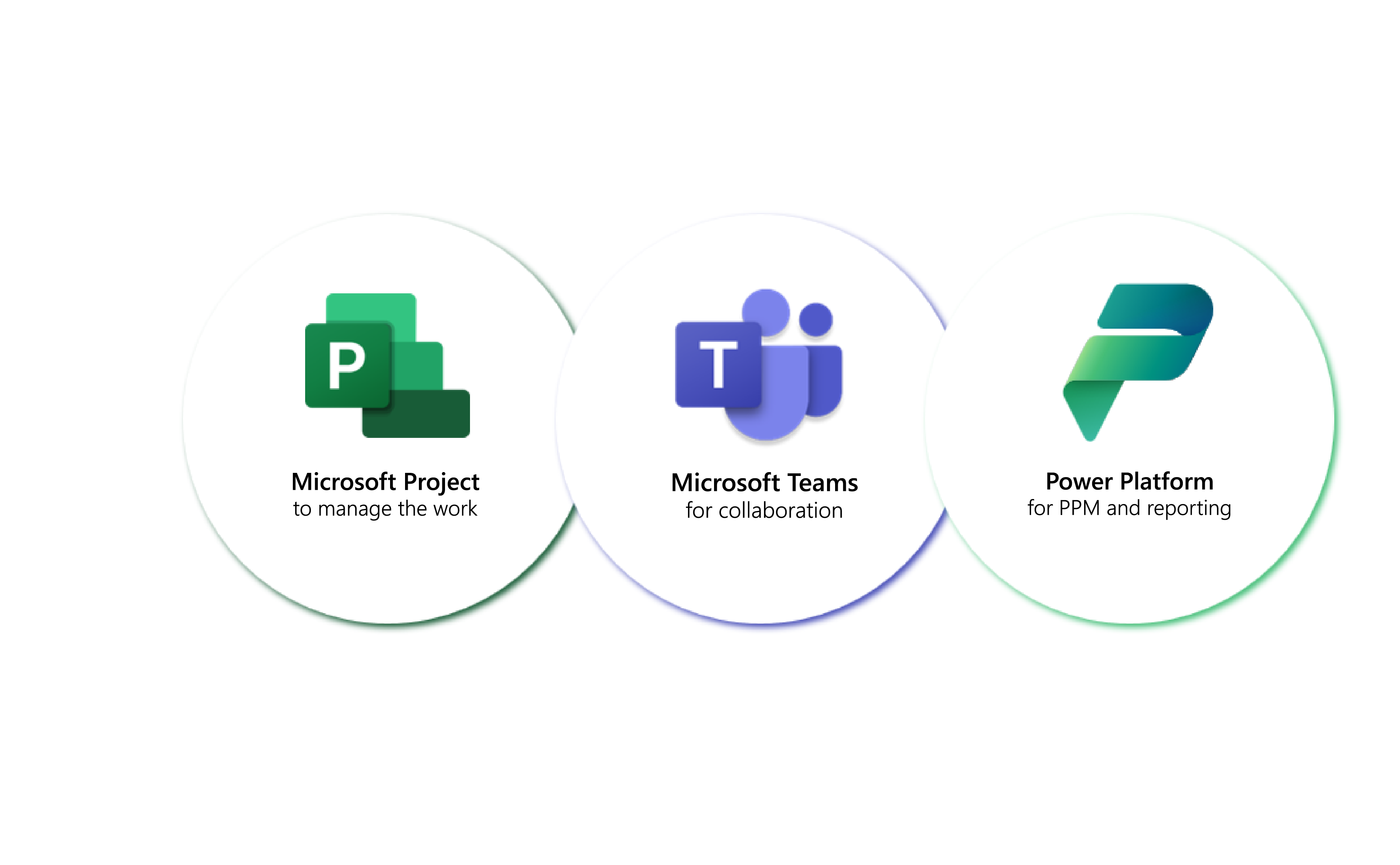
The Platform supports disciplines ranging from Work Management through Project Management, Program and Portfolio Management, Resource Management, and Strategy.
Project for the web delivers the intuitive and easy-to-use Work Management experience, including tasks, assignments, milestones, dependencies, checklists, priority, labels, boards, and timeline. And because it uses the scheduling engine from the desktop client, it will feel familiar to project managers.
In addition to Work Management, organizations need a consistent and standardized approach to Project Management, including collaboration, document management, governance, issues, risks, change requests, lessons learned, key dates, reporting, and more.
Organizing and managing the intake of work into the organization is critical to success and enables effective Program and Portfolio Management.
When it comes to Resource Management, the first question is typically: “WHO’s working on WHAT WHEN?” in order to understand how we’re spending our time and overall resource availability. But we also want to facilitate a conversation between the project manager and the resource around formal resource requests, allocations, and assignments.
For Strategy, organizations want to establish their strategic themes and goals while tracking benefits realization through projects, programs, and portfolios. In other words, connecting strategy to execution.
An organization with the people, time, and money can certainly build a custom PPM Platform around Microsoft Project for the web using the Power Platform. It’s a classic ‘Build vs. Buy’ decision, really.
As a Microsoft partner, Sensei specializes in Project and Portfolio Management solutions that not only natively live inside your Microsoft 365 tenant, but also apply industry standards and best practices to ensure compliance, consistency, and quality. With Sensei IQ™, we’ve built a pre-configured template for Project and Portfolio Management that is updated on a regular basis to stay relevant and up to date with industry trends.
We know that most organizations use more than one execution tool for work management, so we support five out of the box: Project Online, Project for the web, Planner, Azure DevOps, and Jira. You also have the option to add other execution tools that your teams may be using.
Our philosophy is that teams should use the work management tool that best fit their needs, but then we provide a consistent approach to project management, program/portfolio management, resource management, and strategy around those tools. This way, executives, resource managers, and key stakeholders all get what they need!
Why is the platform focus a differentiator for Microsoft and how does it benefit clients?
Leverages the infrastructure clients already own.
Secure inside existing Microsoft 365 tenant.
Flexible platform for growth and innovation.
Integrations and partner eco system.
Microsoft investment dwarfs the competition.
At Sensei, we’re big believers in Microsoft’s Platform for PPM approach. It’s a differentiator for Microsoft, it benefits clients, and it enables partners like Sensei to provide value-add solutions.
Our clients are adopting PPM at a much faster pace than just a few years ago, and at a fraction of the cost.
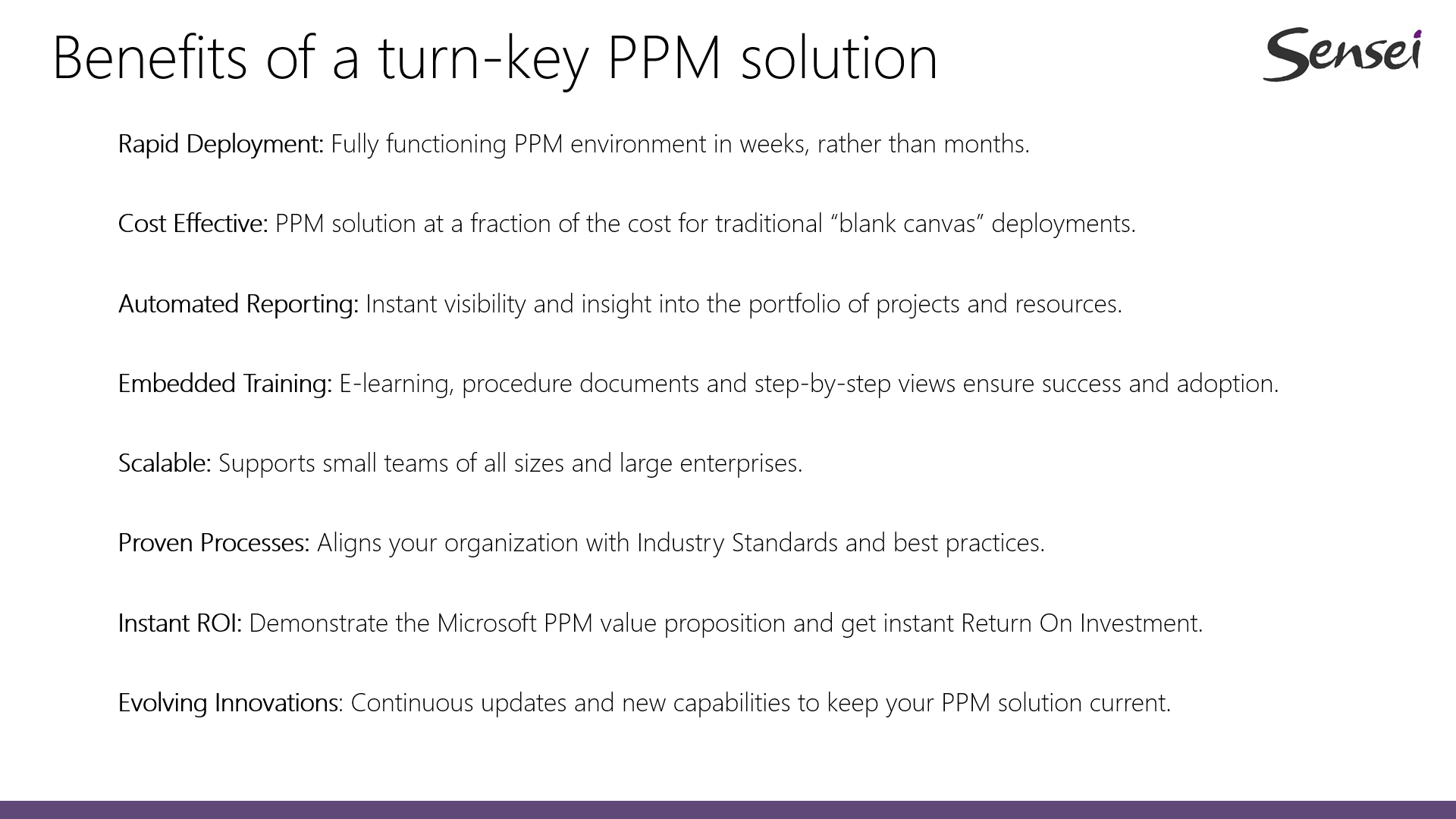
To learn more about the ‘new’ Microsoft Project for the web as a work management tool, check out the ‘Microsoft Project for the web and Teams for work management and collaboration’ blog post and video.
If a turn-key template PPM Platform is right for your organization, be sure to get in touch. We offer our 30-day guarantee, where you pay no subscription fees if we can’t show you a path to success within the first 30 days of having deployed Sensei IQ™ into your Microsoft 365 tenant.

CEO, Sensei

Sensei Project solutions is a recognized global leader in Microsoft project and portfolio management (PPM) solutions focused on improving the way your team works. Sensei’s unique turn-key PPM Platform in the Microsoft Cloud, Sensei IQ™, is designed around your needs and a modern way of working. Sensei IQ™ helps you make informed decisions by understanding how all work fits together with meaningful insights into projects, resources and programs across your portfolios.