Related:
Project for the web: E-Learning
DOWNLOAD: Power BI Template – Project for the web
By Kenneth Steiness, Chief Executive Officer – Sensei Project Solutions™
Microsoft Project was first launched in 1984, so it’s one of the longest running products at Microsoft. The first version was an MS-DOS version and focused on task management and basic scheduling for project managers.
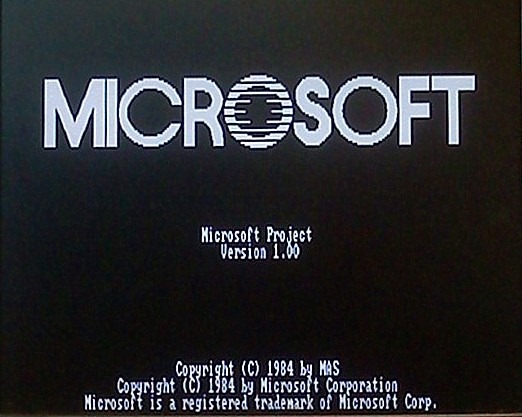
That continued to be the focus until the year 2000, when Microsoft Project Central was introduced and allowed teams to collaborate with the project manager. Since then, Microsoft has released Project Server and Project Online for one of the most complete end-to-end project and portfolio management solutions on the market today. Project Server and Project Online are nearly identical in terms of functionality and capabilities. The major difference is that Project Online is a cloud-based service offered by Microsoft, so they host all the infrastructure and take care of all maintenance and updates. With Project Server, you are responsible for everything.
The scheduling engine in Microsoft Project (Project Server/Project Online) is widely regarded as one of the best and most advanced scheduling engines out there. In fact, most users don’t take advantage of a fraction of its capabilities (as is the case with Excel). So, it’s no surprise that Microsoft has kept the core scheduling engine and moved it into the new Project for the web, while exposing only a few core features in the first version (let’s call this Minimal Viable Product or MVP). We fully expect to see more features enabled over time.
The nature of work has changed significantly in recent years. We used to see formal, structured, traditional projects with dedicated professional project managers, and our tools were generally geared towards that setup. Today, many organizations also have ad-hoc work managed by informal project managers. So, naturally, the tools we use to manage work and projects need to change too.
Microsoft did a lot of research and visited clients around the globe. They determined that “we need tools that are simple enough for anyone to use, flexible enough to support any project type, powerful enough to handle initiatives of any size, and transparent enough to provide visibility across the organization.” This new culture of work became the driving force behind the product direction for Microsoft Project.
In fact, the new project management vision statement is: “Teams work the way they want. Enterprises get the results they need.” That means allowing different teams and individuals to work in the tools that best suit their needs and then bringing it all together for visibility across the enterprise. Over time, that likely means that organizations can use a mix of Microsoft tools (Project, Planner, Azure DevOps) and third-party applications (e.g., Jira, Asana, and Trello) to manage work, while still seeing it all in one place.

The new tools from Microsoft started launching roughly a year ago with Home, then Roadmap, and now Project for the web.
Home is the place where you can see and manage all your projects, whether they are from Project Online or Project for the web. This is also the place to access Roadmaps.
Roadmap, in its initial release, is primarily a reporting tool that allows executives, program managers, department managers, and project managers to pull together status on select milestones and tasks from multiple projects from Project Online, Project for the web, and Azure DevOps. Users can also set top-down key dates to track a specific program, quarterly priorities, or perhaps departmental work.
Project for the web is a simple, easy-to-use scheduling tool catering to the informal project manager who needs to manage work or run lightweight projects. It takes the best of the ‘old’ scheduling engine and strips it down to the basics in the MVP version. That means informal project managers can quickly create tasks, add duration or effort estimates and dates, as well as assign work to colleagues. Microsoft also re-used the Planner boards in Project for the web, so going forward we will see even more consistency between the experience in these two tools.
.
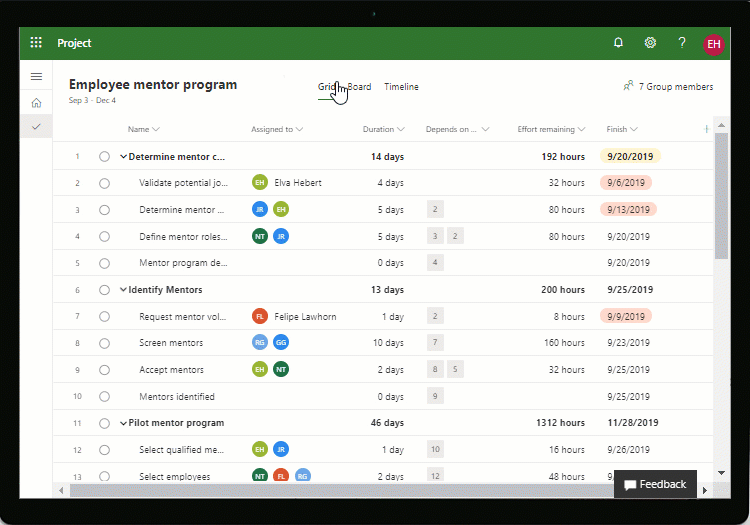
Microsoft clearly targets the informal project manager with Project for the web and it’s a great way to democratize project management and allow anyone to manage work. In the MVP, Microsoft has deliberately left out time and expense tracking, detailed assignments, financial management, governance, collaboration, and other core capabilities. Still, there is a tremendous amount of value for light-weight project management. Over time, capabilities will surely grow to also support more advanced project management scenarios.
The really exciting part of Project for the web is actually the underlying platform. With the Power Platform, Microsoft has pivoted from building all the “bells and whistles” of a “PPM Platform” to providing organizations with the “Platform for PPM”. That means more flexibility, extensibility, and automation than we’ve ever had.
The Microsoft Power Platform consists of Power BI for business analytics, PowerApps for low-code business applications, and Power Automate for workflow automation and notifications. This trio opens a world of possibilities, and at Sensei we’ve used this platform to build capabilities around Project for the web, including the ability to:
So, with Project for the web as the core scheduling tool, we can use the Power Platform to build additional capabilities to provide end-to-end project and portfolio management and much more. You can do that by extending the standard entities that ship from Microsoft or creating new entities to meet specific business needs. That makes it a very flexible Platform for PPM.
What does all of this mean to you and your organization? Well, that depends on your starting point.
Scenario 1: If you use Excel or the back of a napkin to manage work and projects today, you will benefit greatly from the newly announced Project Plan 1, which allows you to get started with Project for the web. What are you waiting for? Go get started!
Scenario 2: If you are a Microsoft Planner user and have been waiting for dependencies, effort estimates, and the timeline view, then Project for the web might be for you. Just be aware that some of the Planner board features have not (yet) made it to the board in Project for the web.
Scenario 3: If you are using Project Online today, you already have access to Project for the web for your ‘Project Online Professional’ (now Project Plan 3) and ‘Project Online Premium’ (now Project Plan 5) users. That means these users can manage lightweight projects in Project for the web, while continuing to manage the more complex projects and have teams collaborate in Project Online. In the months and years to come, Microsoft will release additional capabilities in Project for the web and in combination with extensions on the Power Platform, you may be able to transition completely, as long as you’re comfortable letting go of the Project desktop client, which will not be able to connect to Project for the web.
The table below from Microsoft compares at a high level the features available between Planner, Project for the web, and Project Online.
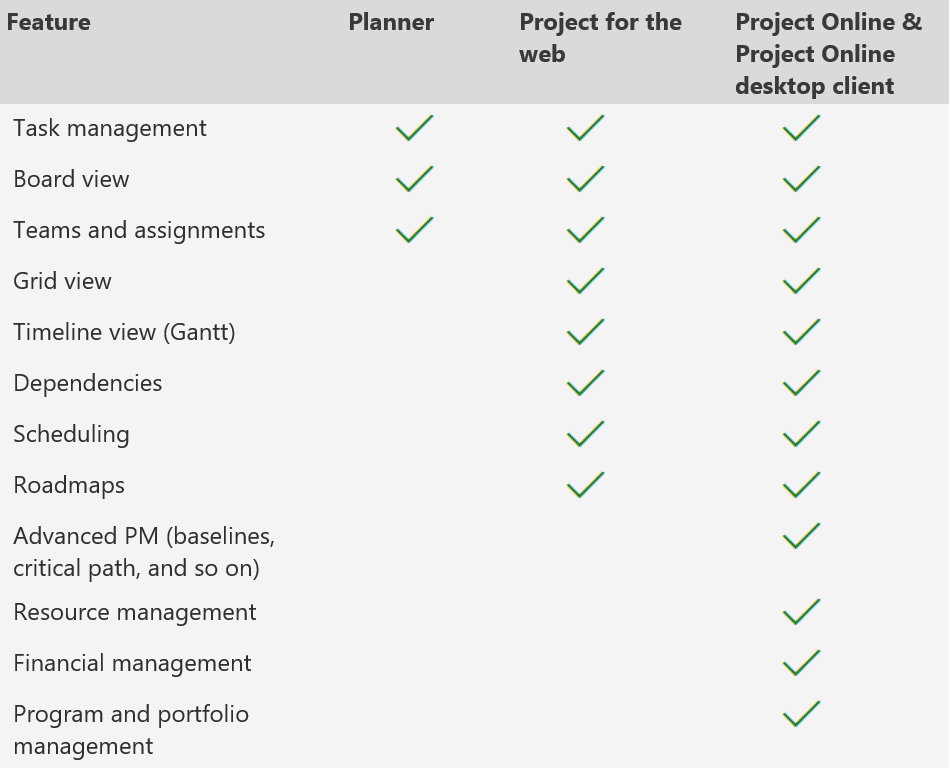
If your organization has an on-premises Project Server deployment, you should consider migrating to Project Online for your advanced PM scenarios, and use Project for the web for work management and lightweight projects.
Microsoft has some excellent tools for work and project management; it’s a matter of picking the right ones for your specific needs. In terms of just the core PM tools, let’s recap the audience and scope of Planner, Project for the web, and Project Online:
With Microsoft’s new focus on building a ‘Platform for PPM’, they’re also relying on ‘Partners for the Platform’ to help their customers be successful. As a leading PPM partner globally and the 2019 #1 partner in the US for Modern Workplace – Project and Portfolio Management, Sensei is uniquely positioned to help organizations with their work and project management needs.
We assist organizations with best-practices guidance around tools and processes. Many of our existing Project Online clients with advanced PM scenarios will greatly benefit from Project for the web to allow their colleagues with less formal project management needs to manage lightweight projects, but still have visibility into all work across the enterprise.

CEO, Sensei

Sensei Project solutions is a recognized global leader in Microsoft project and portfolio management (PPM) solutions focused on improving the way your team works. Sensei’s unique turn-key PPM Platform in the Microsoft Cloud, Sensei IQ™, is designed around your needs and a modern way of working. Sensei IQ™ helps you make informed decisions by understanding how all work fits together with meaningful insights into projects, resources and programs across your portfolios.