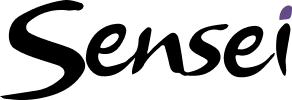Welcome to the Identify Predictive work e-learning. Project for the web provides three ways for creating and managing your project schedule, the Grid View, the Board view and the Timeline view. While you will likely develop your own preferences for using Project for the web based on your project requirements, in the e-learning we will focus on the Grid and Timeline views, which we believe are best for managing Predictive work. While we use the PMI term, predictive, you may reer to these types of projects as Traditional or Waterfall. A separate e-learning will review the board view which we believe is best for managing Adaptive (or Agile) projects.
Download the free job aid to get started:
Job Aid: Creating the project schedule in Project for the web
Related Lessons:
Overview: Creating the project schedule in Project for the web (3:28)
Creating the project schedule in Project for the web (10:26)