Resource capacity and demand management (Resource Management for short) is one of the biggest pain points for organizations. It’s also one of the most requested features in Microsoft Project and other project management solutions.
Many organizations are not getting the results they’re looking for because they struggle with the effort (discipline) required to maintain good data, not to mention a lack of tools to support ever-changing project needs, priorities, and resource availability.
These challenges can all be overcome with a best-practices approach to resource management and a bit of attention to variances and exceptions.
In this blog post, I will outline the best practices for resource management; the video shows a walkthrough of how it works in real life.
Long term planning is best done with generic roles in formal resource requests. Then, once the proposal or project is approved on its merits, the resource manager can allocate named individuals that the project manager can assign to the detailed tasks on the project.
This approach enables organizations to look at resource demand further in the future without the need to specify named individuals right away. When coupled with an understanding of team capacity, this enables organizations to anticipate hiring needs and to match their demand with recruiting timelines.
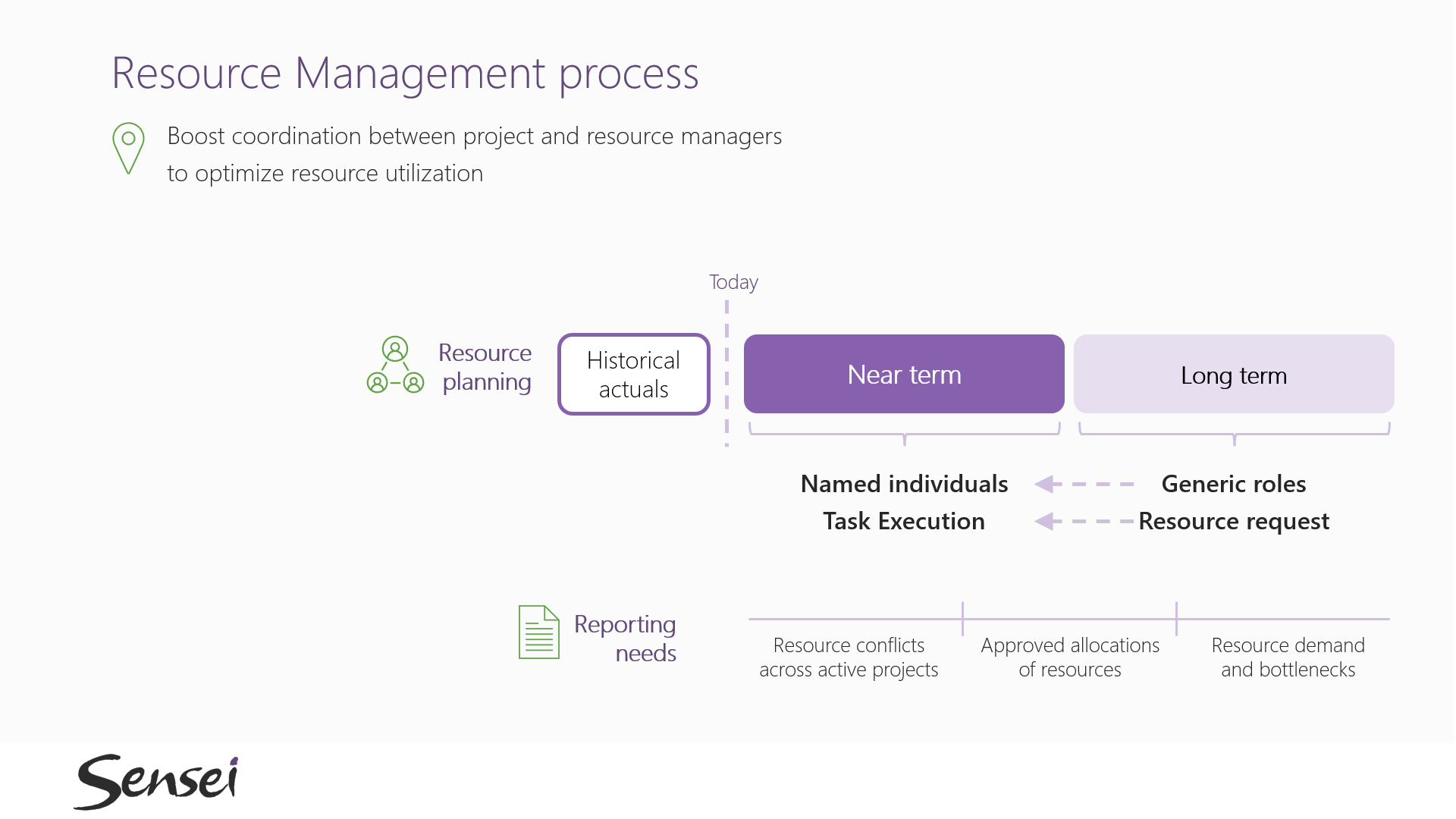 |
| Resource Management Process – Long Term vs. Near Term |
Having project managers and resource managers collaborate in a single tool is key, along with having real-time data to monitor for any exceptions. The process is not complex, but it does require on-going monitoring and adjustments as things change.
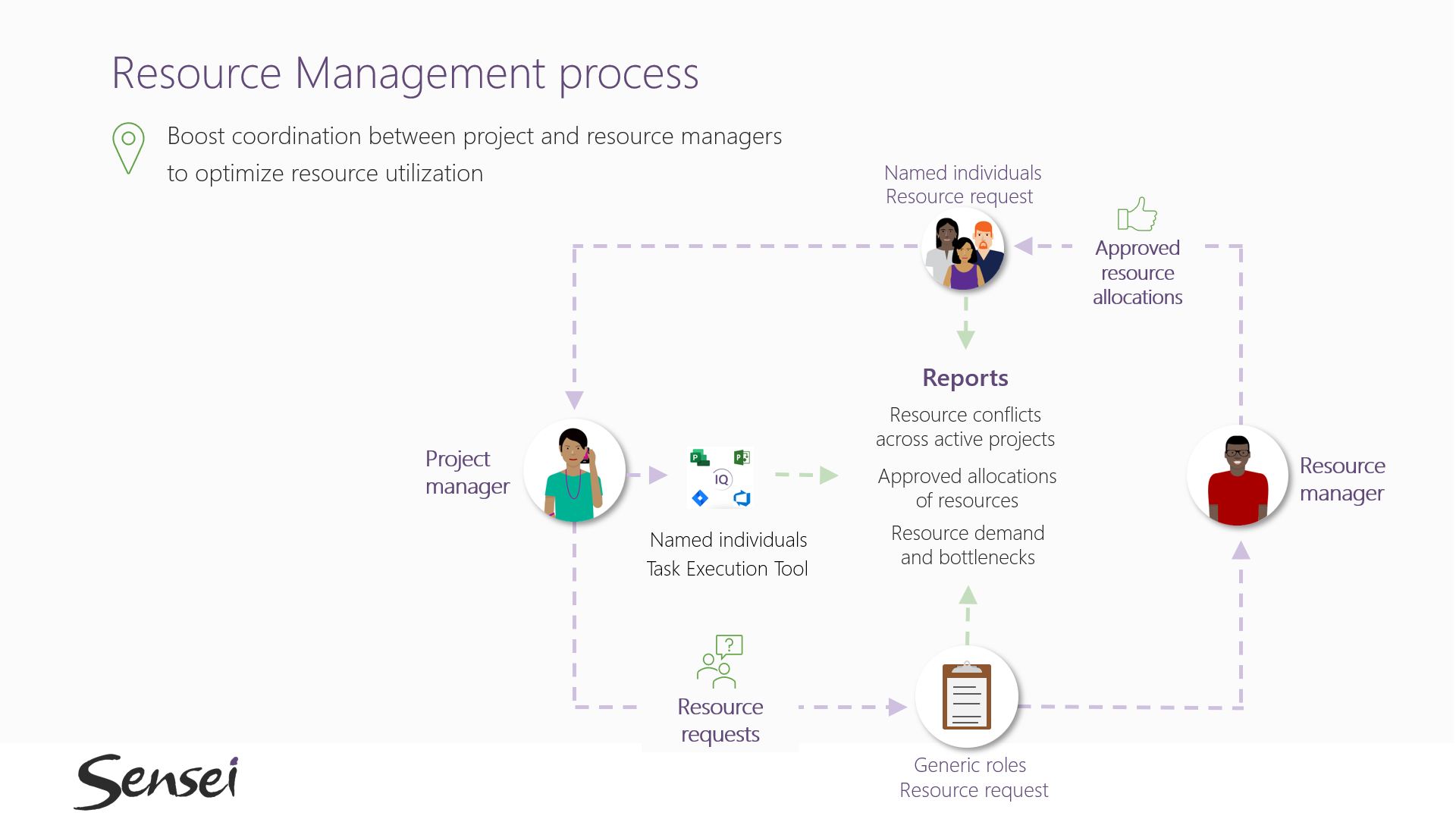 |
| Step-by-Step Resource Management Process |
The first step in the process is for the project manager to submit a formal resource request, which you can think of as the resource budget for the project. Ideally, this should be done at the proposal stage, using generic roles instead of named individuals, especially if the planning is done months in advance. In parallel, the proposal is evaluated on its merits. If the proposal is approved, it becomes a project
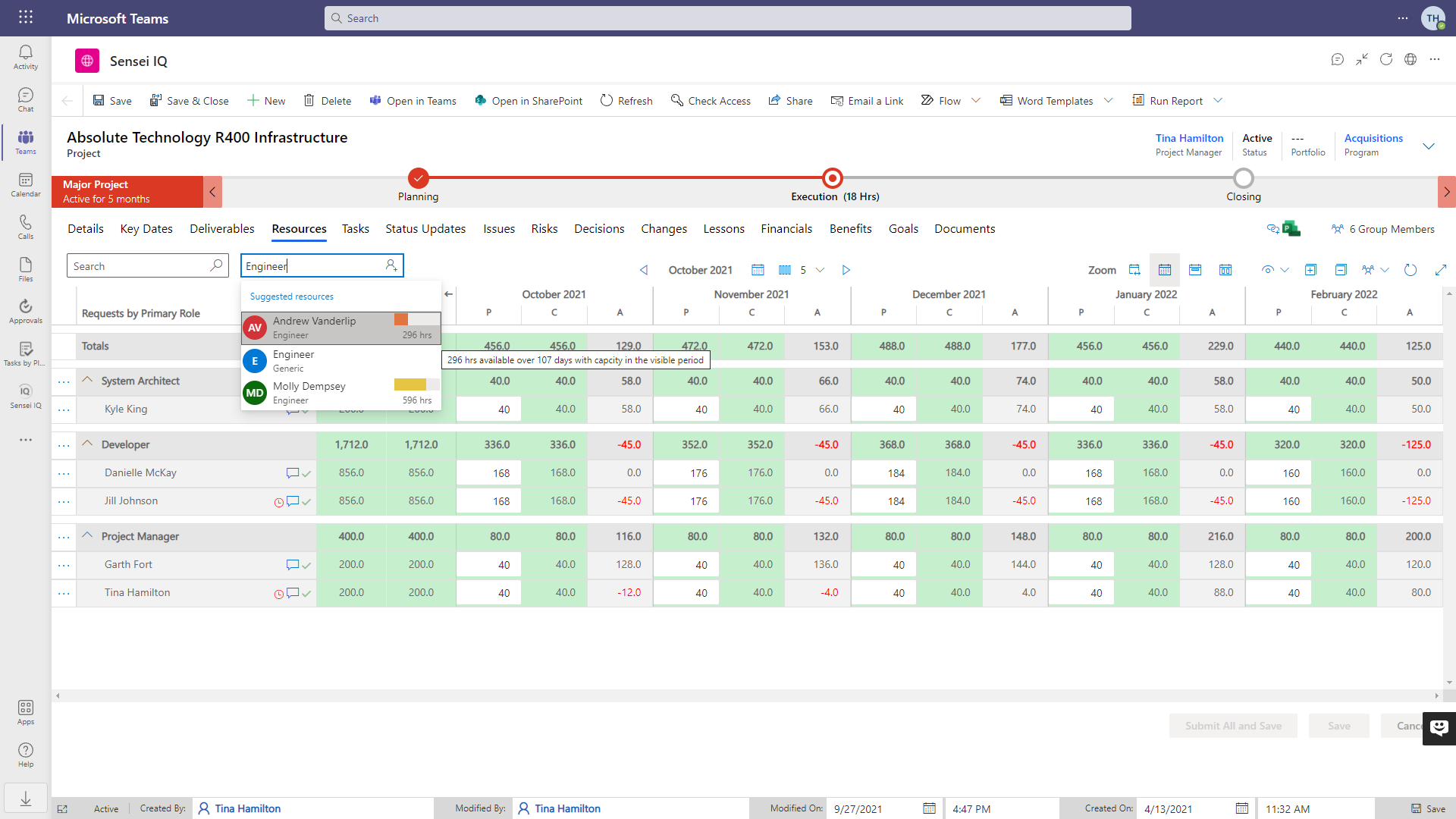 |
| Resource Requests for Proposals and Projects |
If the proposal is approved, then the resource manager will need to staff the project. This is done by approving the resource requests and allocating named individuals to the project.
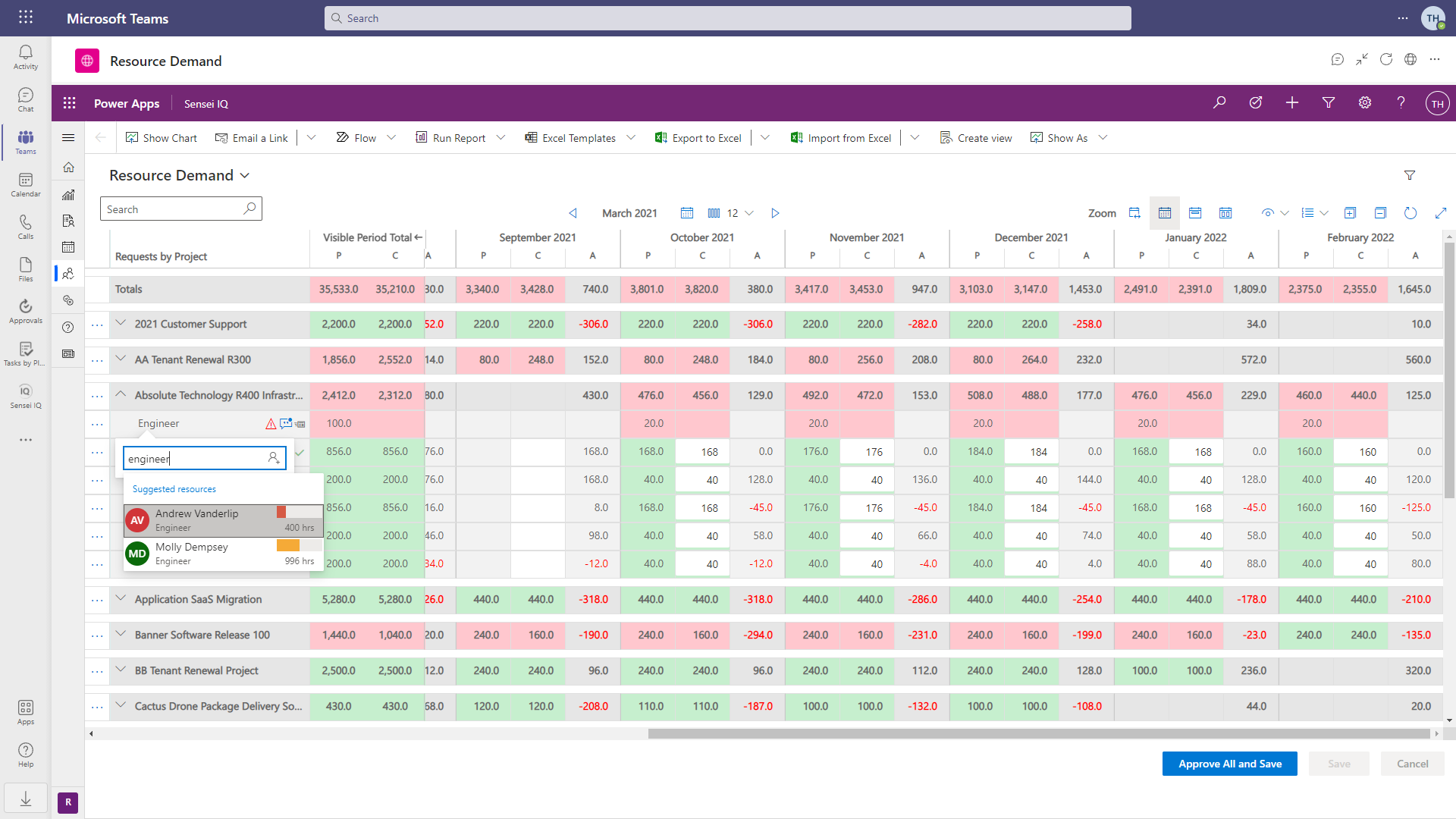 |
| Approved Resource Allocations |
Once the proposal/project is approved, the project manager is able to build out the detailed schedule with task assignments for the team, staying within the approved allocations of course. And the key here is that this can be done across several different project management tools, such as Microsoft Project, Project for the web, Azure DevOps and Jira.
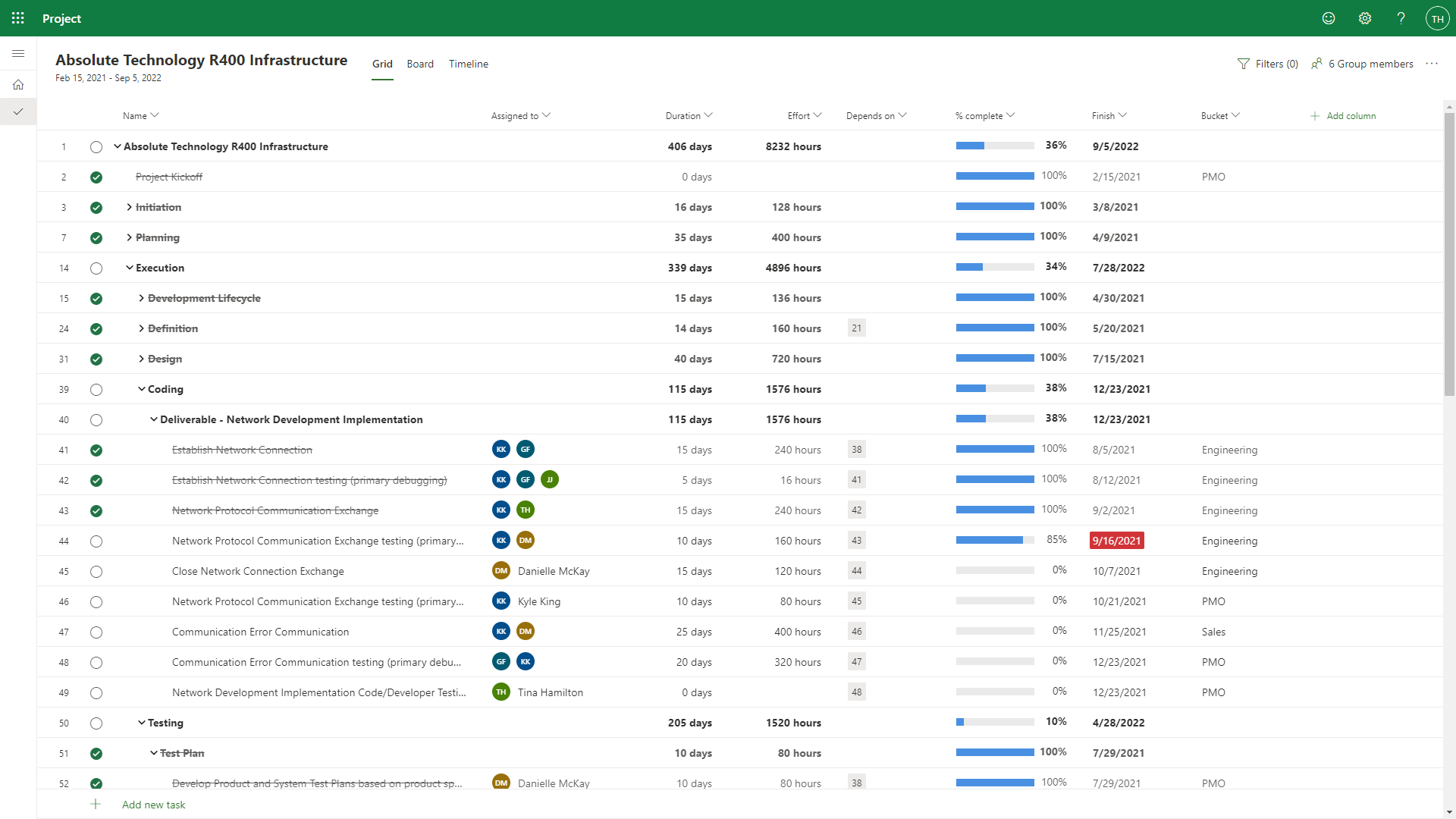 |
| Assigned Work in Microsoft Project for the web – Grid View |
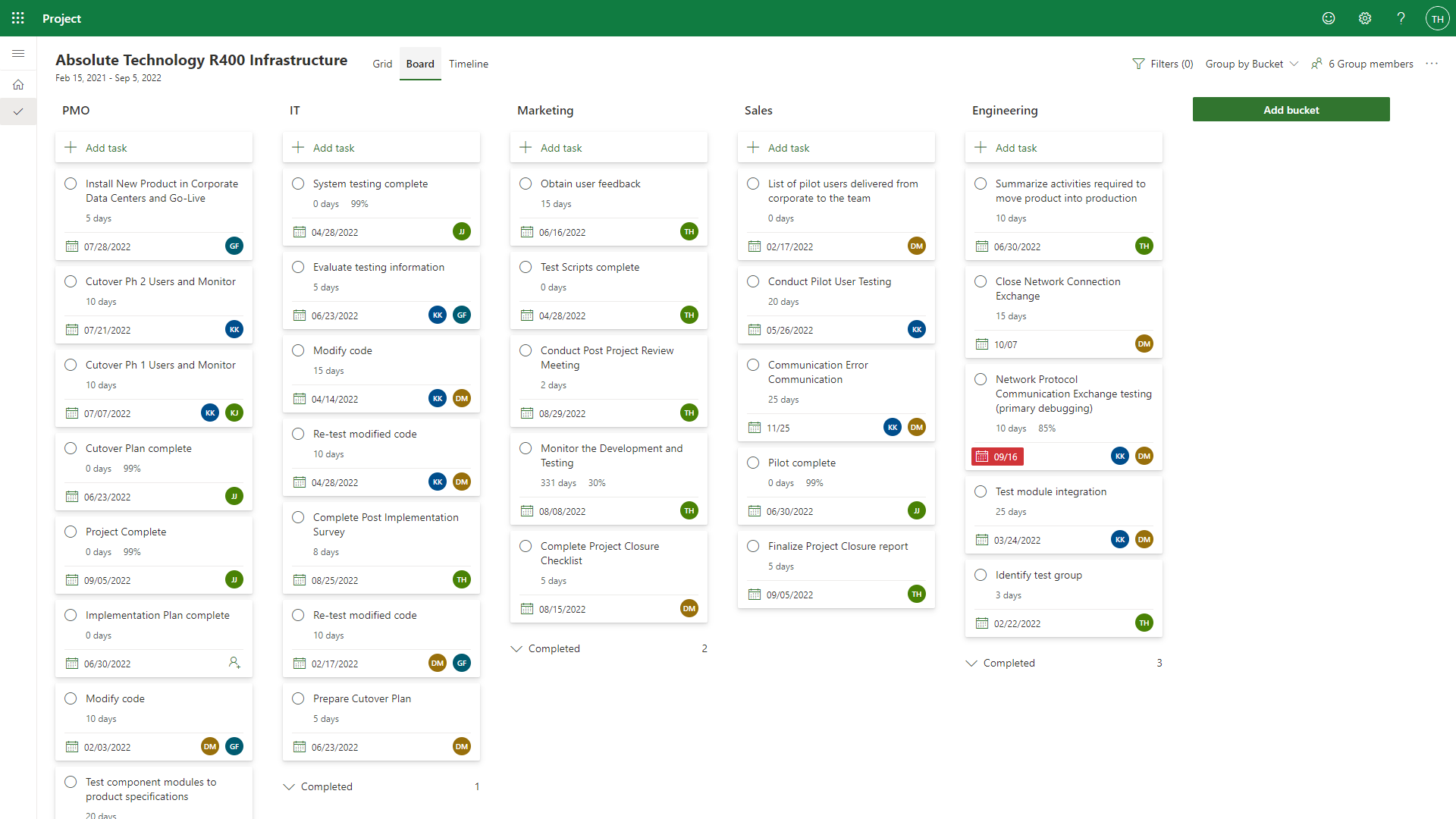 |
| Assigned Work in Microsoft Project for the web – Board View |
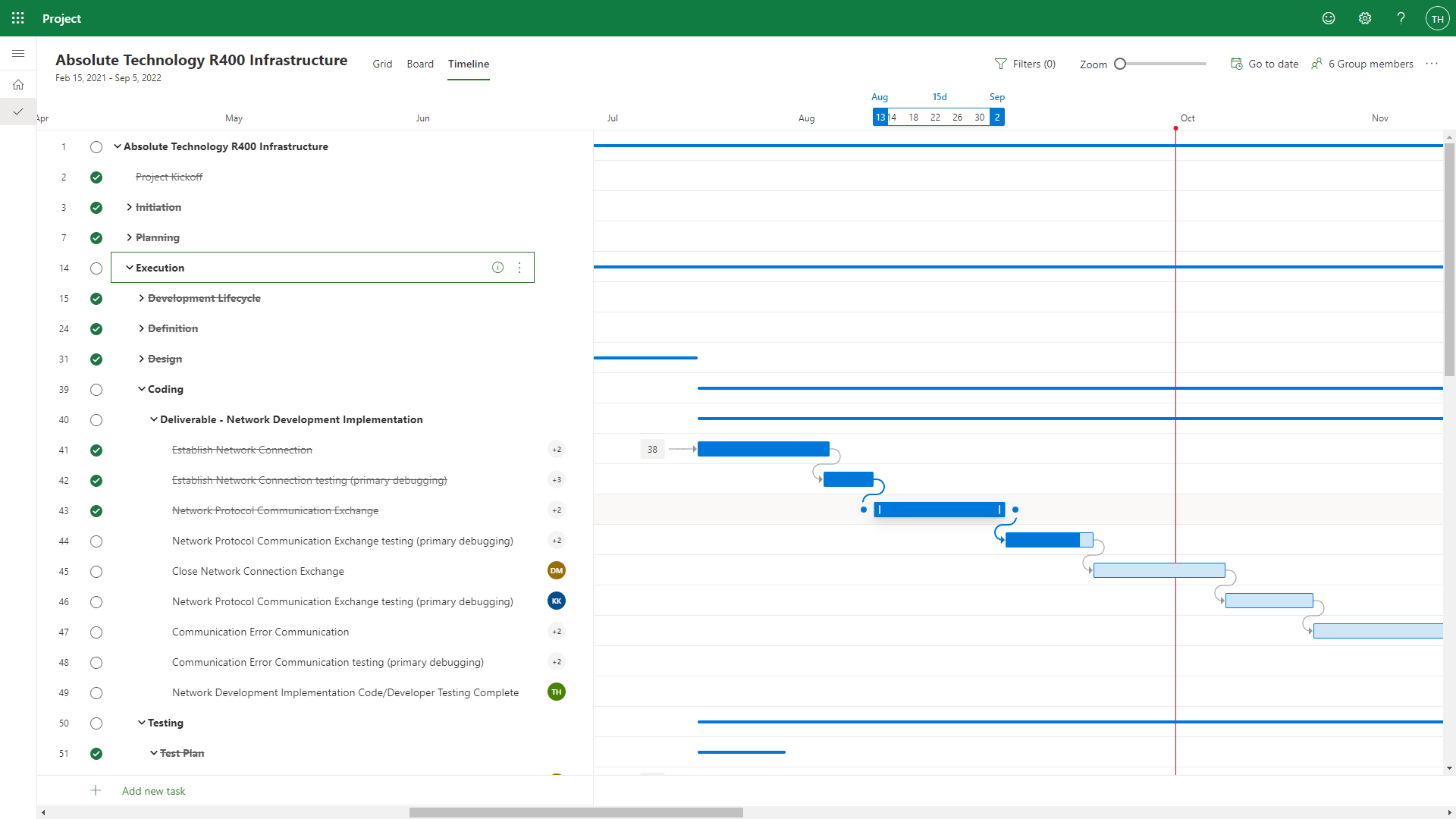 |
| Assigned Work in Microsoft Project for the web – Timeline View |
In a typical portfolio, organizations will have proposals that have not yet been approved but that are requesting resources. There will also be approved projects with only a high-level resource plan. And then there will be active projects with detailed scope and assignments.
To get a complete picture of the demand on resources, our reports and dashboards must be able to view both proposed and approved allocations and hold these up against the actual work and tasks on projects.
For resource conflicts across active projects, look-ahead reports will show the remaining availability based on allocations to projects over the coming weeks and months.
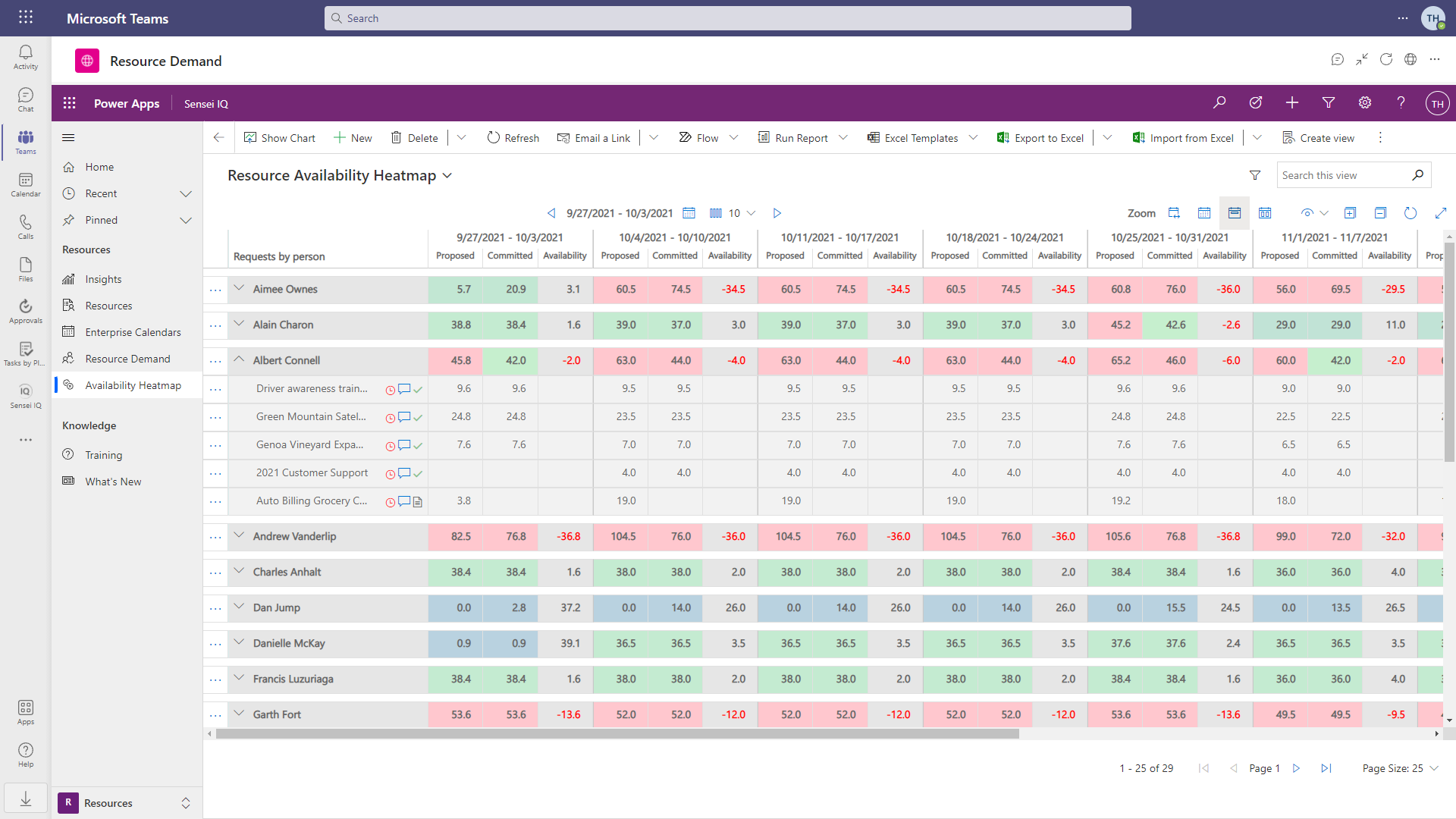 |
| Resource Conflicts Across Active Projects |
We also need to understand where projects are utilizing our resources without formal approval to do so. This can happen when projects run late or if someone bypasses the system to assign work to our team members. To expose that, we need to compare the approved allocations to assigned work on projects.
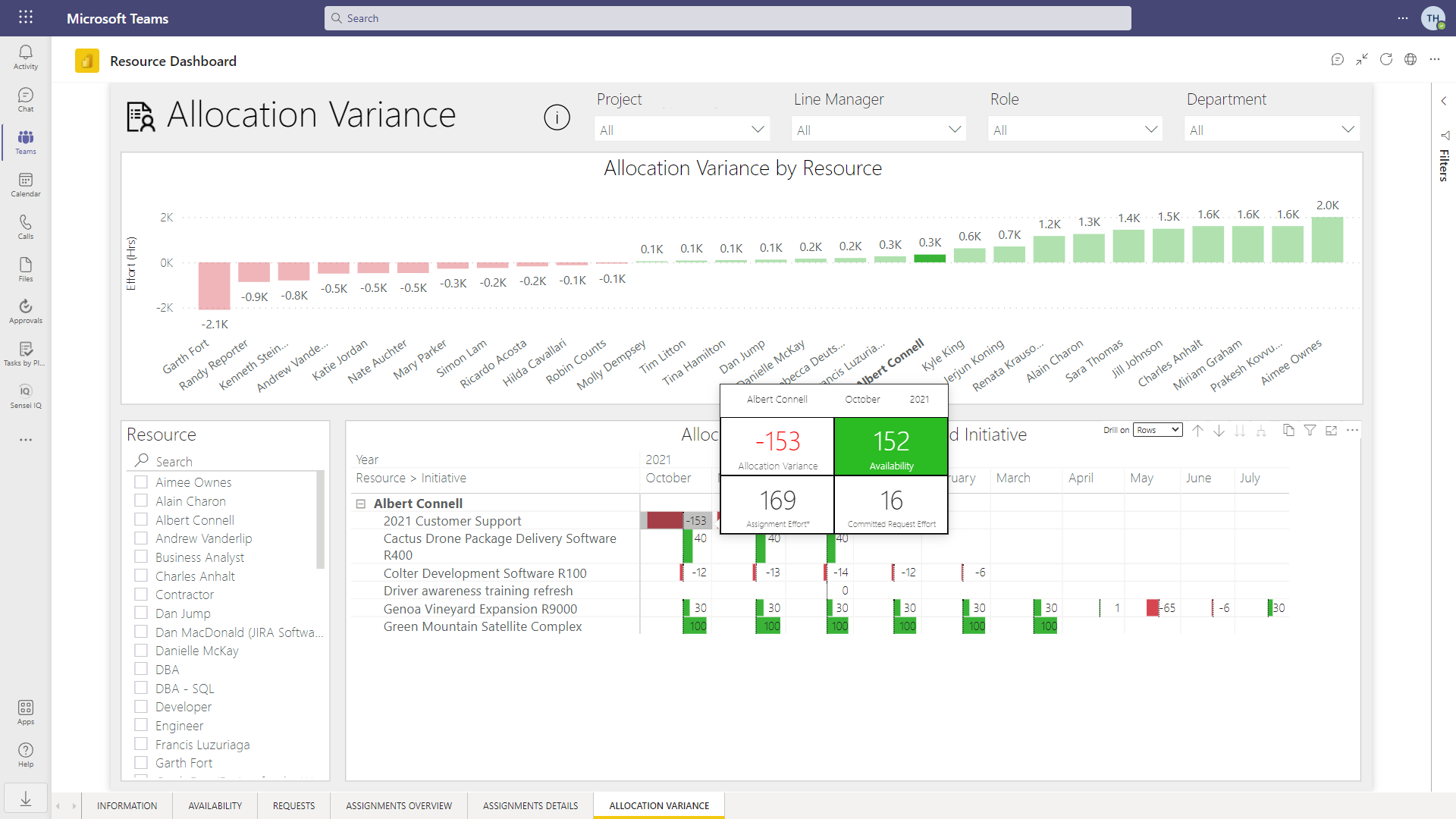 |
| Resource Allocation Variance |
For longer term planning, we want to identify future resource demand and bottlenecks, based both on the pending requests from proposals and work already approved and in progress. We typically want to see that demand by role or department. This gives us a clear picture of where bottlenecks exist in the organization and where we may need to hire additional staff.
 |
| Resource Availability for Long-Term Planning |
At Sensei, we think the practice of resource management doesn’t need to be hard or mysterious, and in fact it benefits from more simplicity and transparency.
If you’re not sure how to get started, reach out and let us show you how it can be done.

Client Success Manager, Sensei

Sensei Project solutions is a recognized global leader in Microsoft project and portfolio management (PPM) solutions focused on improving the way your team works. Sensei’s unique turn-key PPM Platform in the Microsoft Cloud, Sensei IQ™, is designed around your needs and a modern way of working. Sensei IQ™ helps you make informed decisions by understanding how all work fits together with meaningful insights into projects, resources and programs across your portfolios.