Microsoft recently introduced the Priority field in Microsoft Project for the web. Priority field provides a level of importance to a task. The project manager can now change the priority of a task to align with changing deadlines and group priorities to track progress on urgent tasks. The priority field is also available to report on in Power BI, giving executives the ability to filter for tasks based on priority across all projects in the organization.
Users of Microsoft Planner will be familiar with the priority field and find it a welcome addition to Microsoft Project for the web.
Microsoft Project for the web: E-Learning
Power BI Template for Microsoft Project for the web
As shown in the figure below, when you “Open details” from a Task, the Priority field is displayed. You have the choice of Urgent, Important, Medium, and Low priority. All tasks automatically default to Medium. Priorities can only be set at the task level and do not rollup to the activity level. Alternately, you can also set the priority for a task from the Grid view.
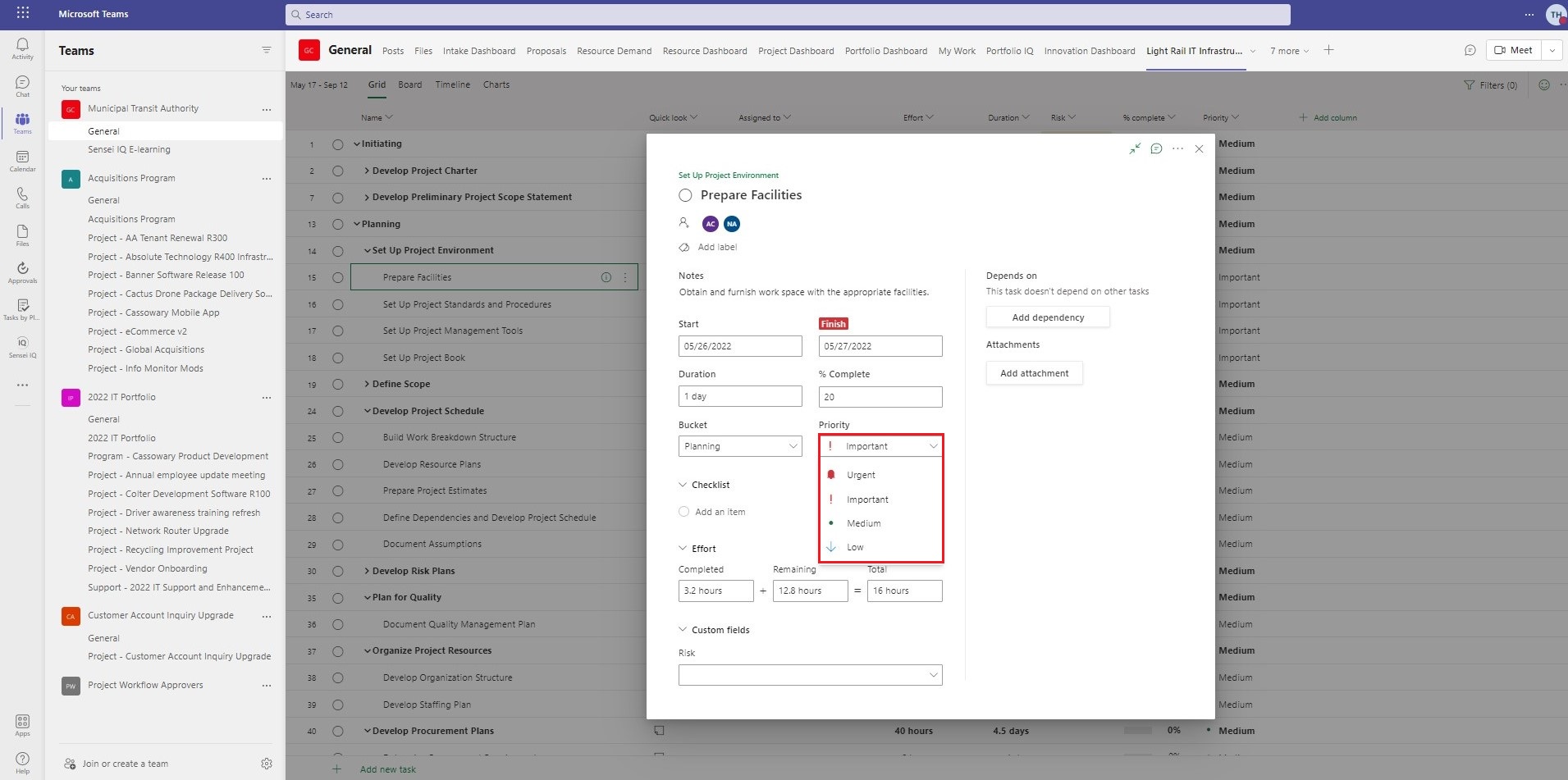 |
| Figure 1 – Priority Field in Project for the web |
Once priorities are associated with tasks, you can filter the tasks by their corresponding priorities.
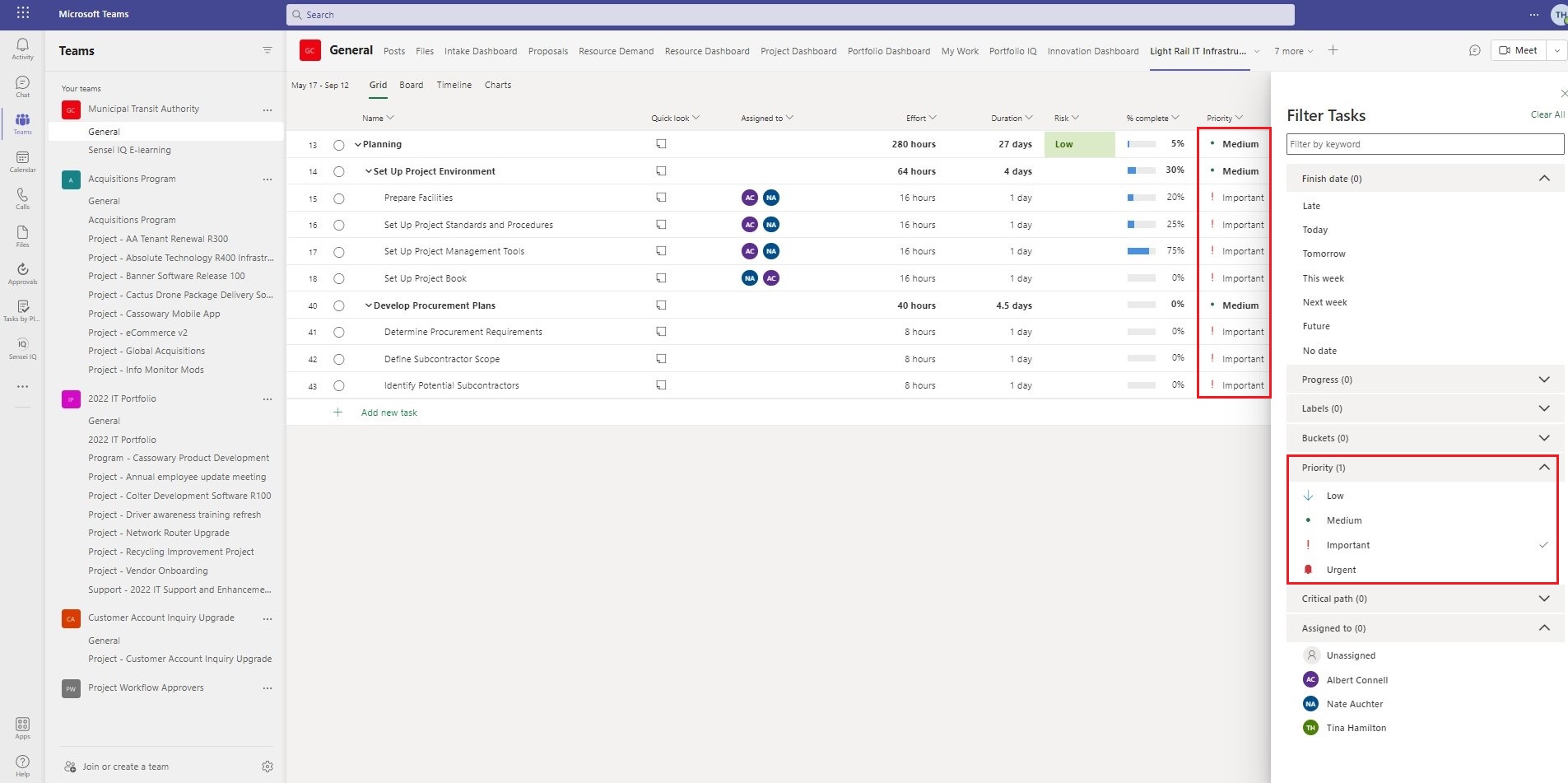 |
| Figure 2 – Filtering Tasks by Priority |
In the ‘Board View’, you can group by Priority, to visually see tasks by importance.
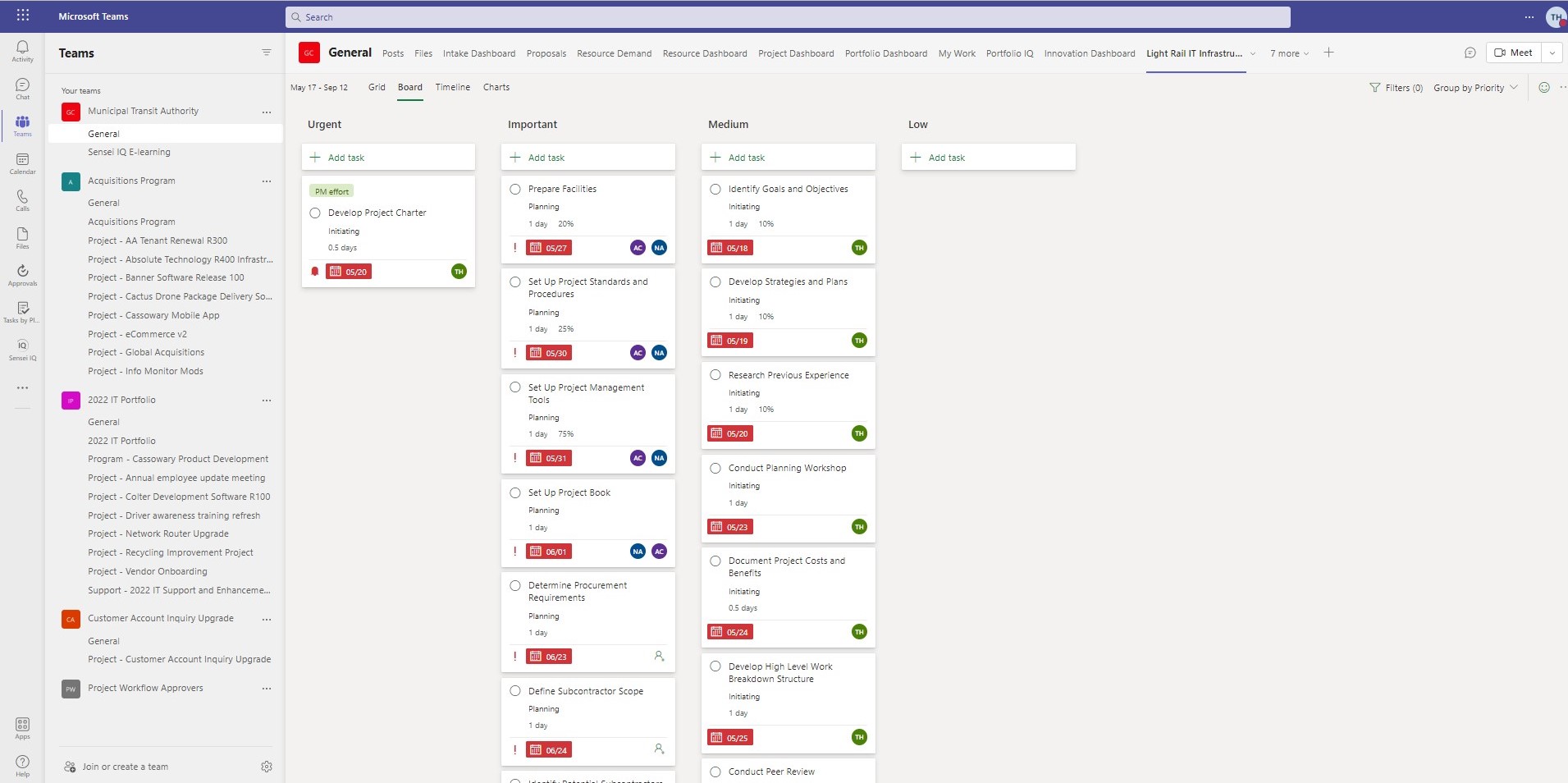 |
| Figure 3 – Group by Priority in the Board View |
Priority identification at the task level provides the project manager flexibility to monitor and adjust the priority of a task to align with changing deadlines and organizational priorities.

Client Success Manager, Sensei

Sensei Project solutions is a recognized global leader in Microsoft project and portfolio management (PPM) solutions focused on improving the way your team works. Sensei’s unique turn-key PPM Platform in the Microsoft Cloud, Sensei IQ™, is designed around your needs and a modern way of working. Sensei IQ™ helps you make informed decisions by understanding how all work fits together with meaningful insights into projects, resources and programs across your portfolios.