Agile Project Management started 20 years ago with an emphasis on allowing organizations to be more fluid, customer-focused and competitive. As business becomes more fast paced, being agile is becoming increasingly more important, operating under the tenants of keeping the customers engaged through the project, keeping the human interaction as the primary focus of the project, and acknowledging change is okay! With the addition of Sprints to Project for the web, Microsoft adds another element of flexibility to their tool suite. By using Teams for collaboration and Project for the web for managing projects, the ability for teams to define tasks in their backlogs, move the tasks between sprints and backlogs, and build reports to reflect the data from these sprints provides the organization even more visibility and flexibility into their projects.
Sprints in Project for the web is not a replacement for Azure DevOps, as Azure DevOps as a tool provides a great deal more functionality, like version control, requirements management, automated builds testing, and release management. Sprints in Project for the web is intended to allow project teams to run Agile projects and organize their work into time boxed sprints. Additionally, the native integration into Teams makes it possible for project teams to have a point of collaboration.
In Project for the web Board view, Microsoft provides the capability of grouping by Sprint. This function allows the project manager to manage/visualize a project in the same manner engineering teams use Azure DevOps, within the same project management tool, Project for the web, all their other projects are being managed with.
If we navigate to the Board view in Project for the web for the Electronic Asset Tracking System, we can select the Group by Bucket with the Sprint option.
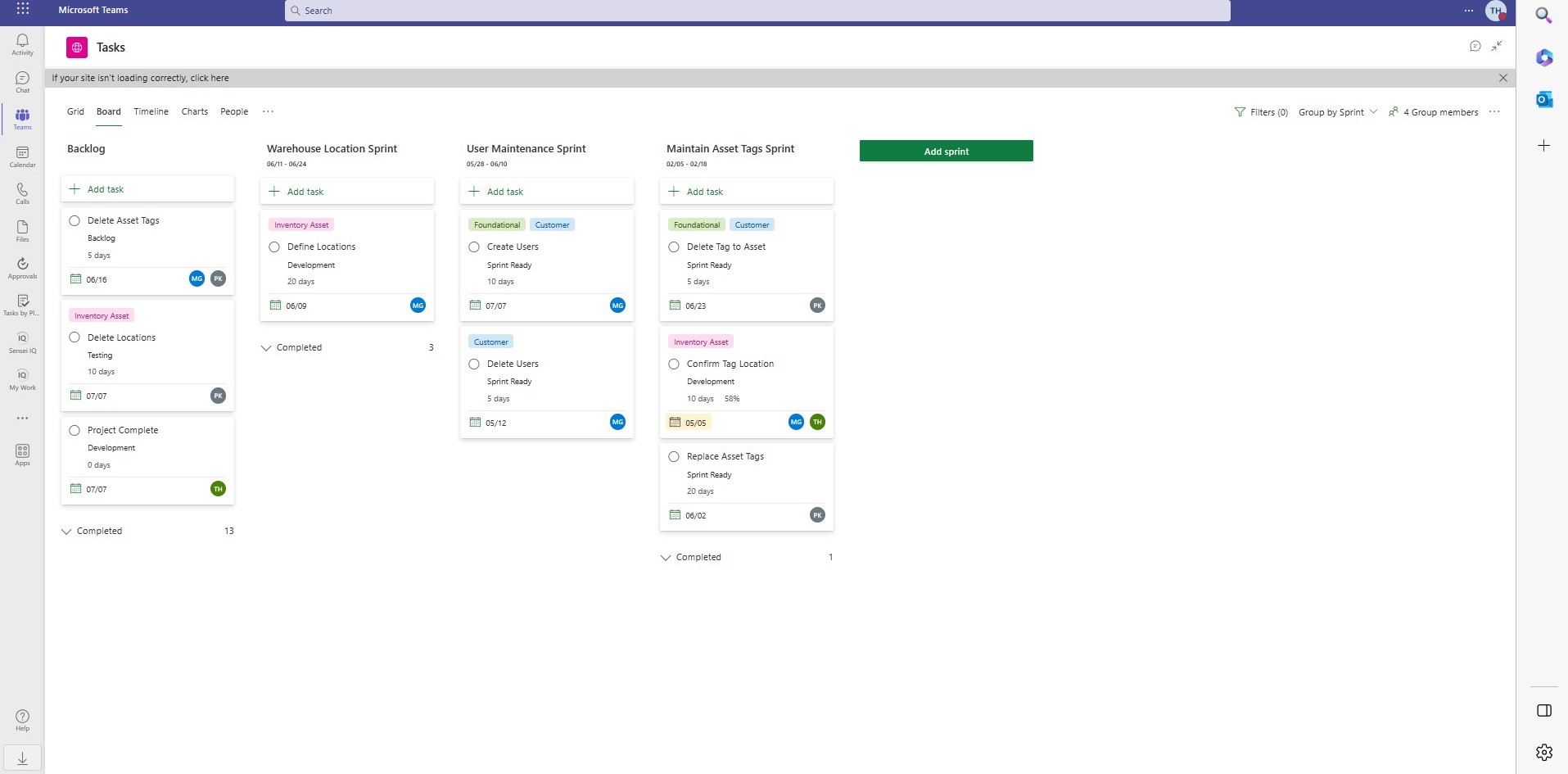 |
| Figure 1 – Group by Sprint in Project for the web |
By clicking on the task, you see the details about the task and how it is associated to the project. You can see the sprint the task is associated with, any dependencies, effort, and other key details provided by a scheduling tool. You can build your own sprint, rename, and set dates on the default sprint. You also could create and drag tasks from the backlog into the sprint.
* Note that sprint dates should not overlap.
 |
| Figure 2 – Task Details in Project for the web |
There is also the capability to manage tasks using the Kanban board approach. In Project for the web, you can view by buckets the work as it is associated with a process.
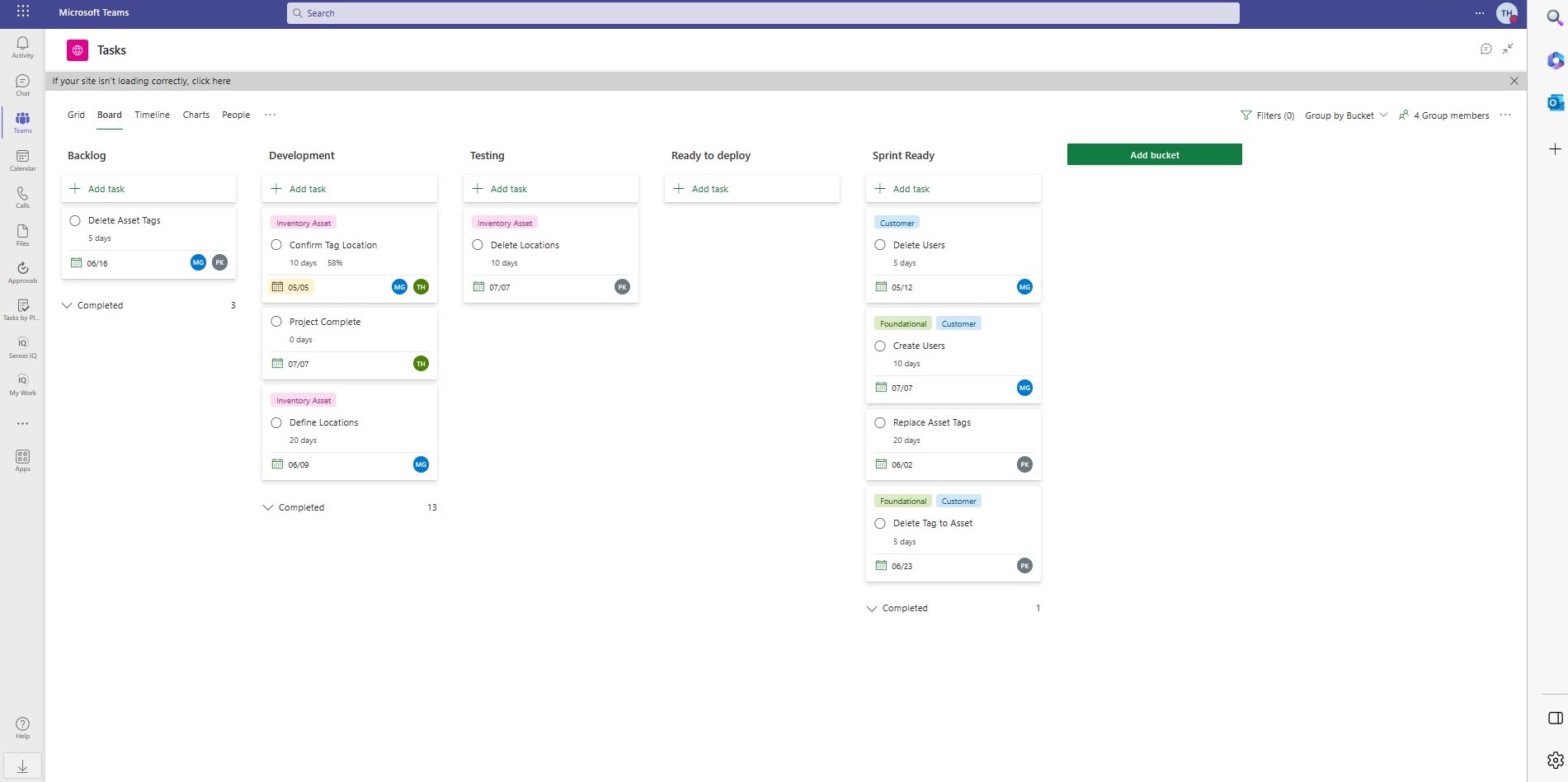 |
| Figure 3 – Project for the web People View |
At Sensei we see the value of Sprints being utilized by an organization that needs to be flexible in planning projects due to constantly changing customer requirements and the ability to quickly regroup the team react in a timely manner. Thru Project for the web’s Sprint capability, a project team can quickly see unassigned tasks in the backlog, providing better planning; and by combining the Sprint filter and the People view, you have the ability to see a team’s workload, providing a way to adjust the workload. As Microsoft continues to enhance Project for the web’s capabilities with functionality like Sprint management, they are providing an increasingly more powerful project management solution that is easy and intuitive to use.
Want to increase your capabilities as project, program and portfolio managers?
Contact us at info@senseiprojectsolutions.com

Client Success Manager, Sensei

Sensei Project solutions is a recognized global leader in Microsoft project and portfolio management (PPM) solutions focused on improving the way your team works. Sensei’s unique turn-key PPM Platform in the Microsoft Cloud, Sensei IQ™, is designed around your needs and a modern way of working. Sensei IQ™ helps you make informed decisions by understanding how all work fits together with meaningful insights into projects, resources and programs across your portfolios.